![]()
Technical Tip
This option is only enabled for quotes; it is greyed for POS dockets.
Use this option if you want to change the delivery option, delivery date and/or delivery address on all lines of a quote at once, rather than having to do this individually on each line.
If most but not all lines of the quote need to be changed, you can also make the change using this option and then just go into the exception lines and change them as required.
|
|
|
Technical Tip This option is only enabled for quotes; it is greyed for POS dockets. |
Refer to "Enter Transaction - Edit Menu Options".
Micronet redisplays the Set Delivery Details screen.
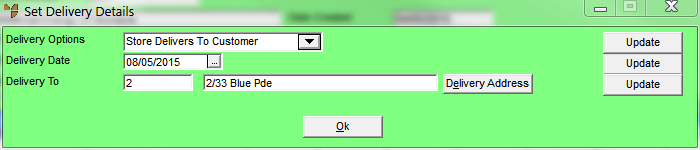
|
|
Field |
Value |
|
|
Delivery Options |
If you want to change the delivery option for all the quote lines, select the new delivery option then select the Update button. Micronet displays a message that the delivery option on all lines has been updated. |
|
|
Delivery Date |
If you want to change the delivery date for all the quote lines, enter or select the new delivery date then select the Update button. Micronet displays a message that the delivery date on all lines has been updated. |
|
|
Delivery To |
This field is only ungreyed when the selected delivery option requires the items to be delivered to the customer. If you want to enter or change the delivery address for all the quote lines, enter the delivery address number. Alternatively, you can select the Delivery Adr button and select or create a delivery address. For more information, refer to "Adding a Delivery Address". When you have selected the delivery address you want, select the Update button. Micronet displays a message that the delivery address on all lines has been updated. |
Micronet redisplays the Enter Transaction screen.